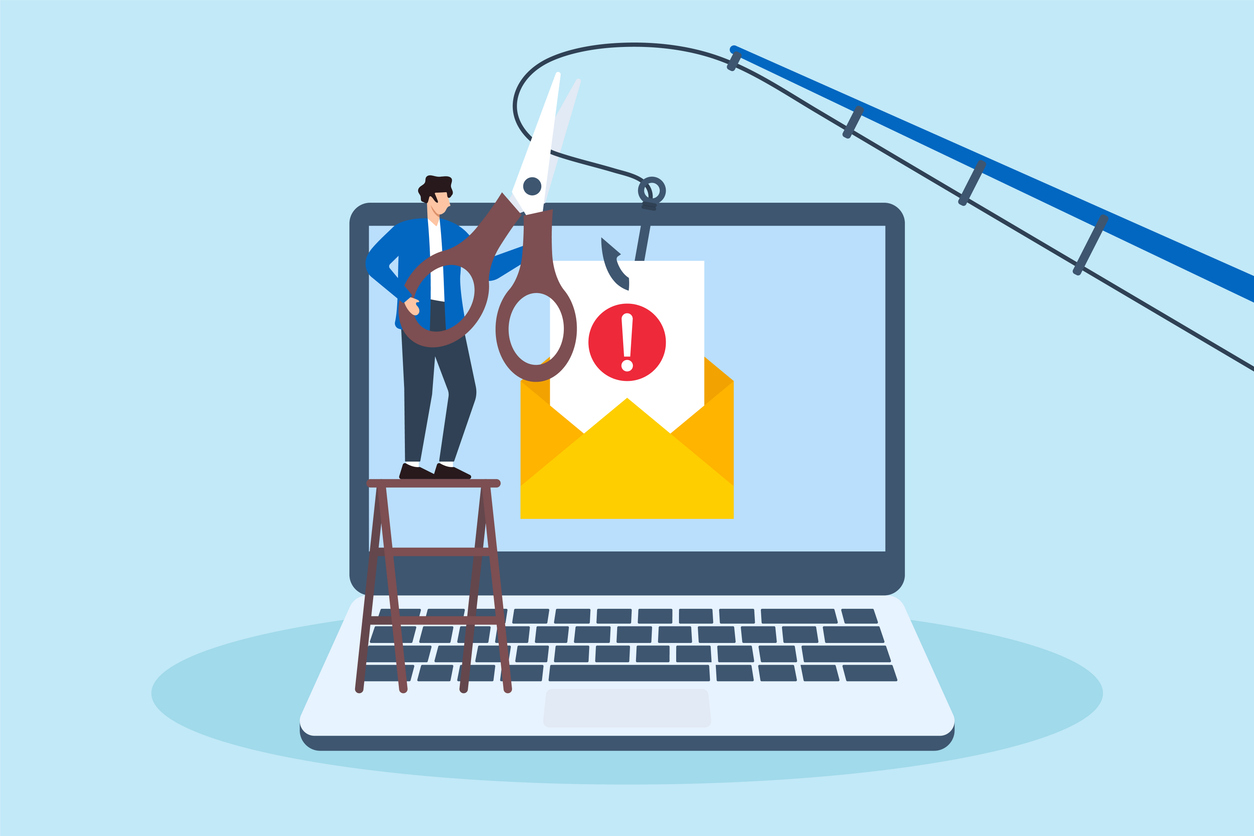How Multi-Factor Authentication Helps Keep Your TAPCO Account Secure
Adding MFA to your TAPCO account is quick, easy, and a powerful way to protect yourself from fraud.
- October 28, 2025
- 3 mins
What is Multi-Factor Authentication (MFA)?
Multi-Factor Authentication (MFA) is an additional layer of protection that helps verify your identity every time you log in. It requires you to confirm your login using something only you have, like a one-time-code on your phone, email, or an authentication app, after entering your password.
Think of it as an extra lock on your digital front door. Even if someone gets your password, they won’t be able to access your account without that second piece of verification.
How TAPCO Uses MFA to Protect You
TAPCO members can choose from several MFA options, allowing you to select what works best for your lifestyle:
- Text message, email, or phone call verification at every login
- Push authentication on enrolled mobile devices
- Authenticator apps, such as Google Authenticator, for advanced security
- Each method ensures that only you can access your Digital Banking account
How to Enable MFA on Your TAPCO Account
Setting up MFA takes just a minute, click the button below or follow the step-by-step instructions.
On the TAPCO Mobile App:
- Tap the hamburger menu (three lines).
- Go to Settings > Security > Authentication.
On Online Banking:
- Click your avatar (image or silhouette) in the upper-right corner. Select Security > Authentication.
- Then, choose your preferred verification method and follow the prompts to complete setup.
Why It Matters
Cyber threats are constantly evolving, and protecting your personal information is more important than ever. MFA is one of the most effective ways to stop unauthorized access before it starts. By adding a quick verification step, you’re protecting your finances and your peace of mind.
Stay Secure with TAPCO
Security is a shared responsibility, and TAPCO is committed to giving you the tools you need to stay safe online. Enabling MFA today helps ensure your account remains secure, no matter where or how you bank.