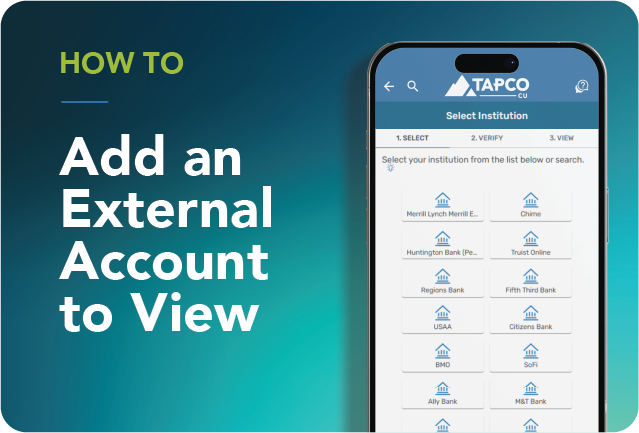
Add an External Account to View
View Your Financial Data From Other Institutions on TAPCO's Digital Banking Platform
![]()
Tap Connect below your accounts on the dashboard.

![]()
Tap Get Started on the “Link Your Accounts” page. (For subsequent accounts to link, this step will not be required.)

![]()
Select your external institution.

![]()
Enter your login credentials for your other institution and press Submit.

![]()
To authenticate your account, enter the security code you receive by text, email, or voice message.

![]()
Link the external account(s) you want to view from TAPCO's digital banking.


