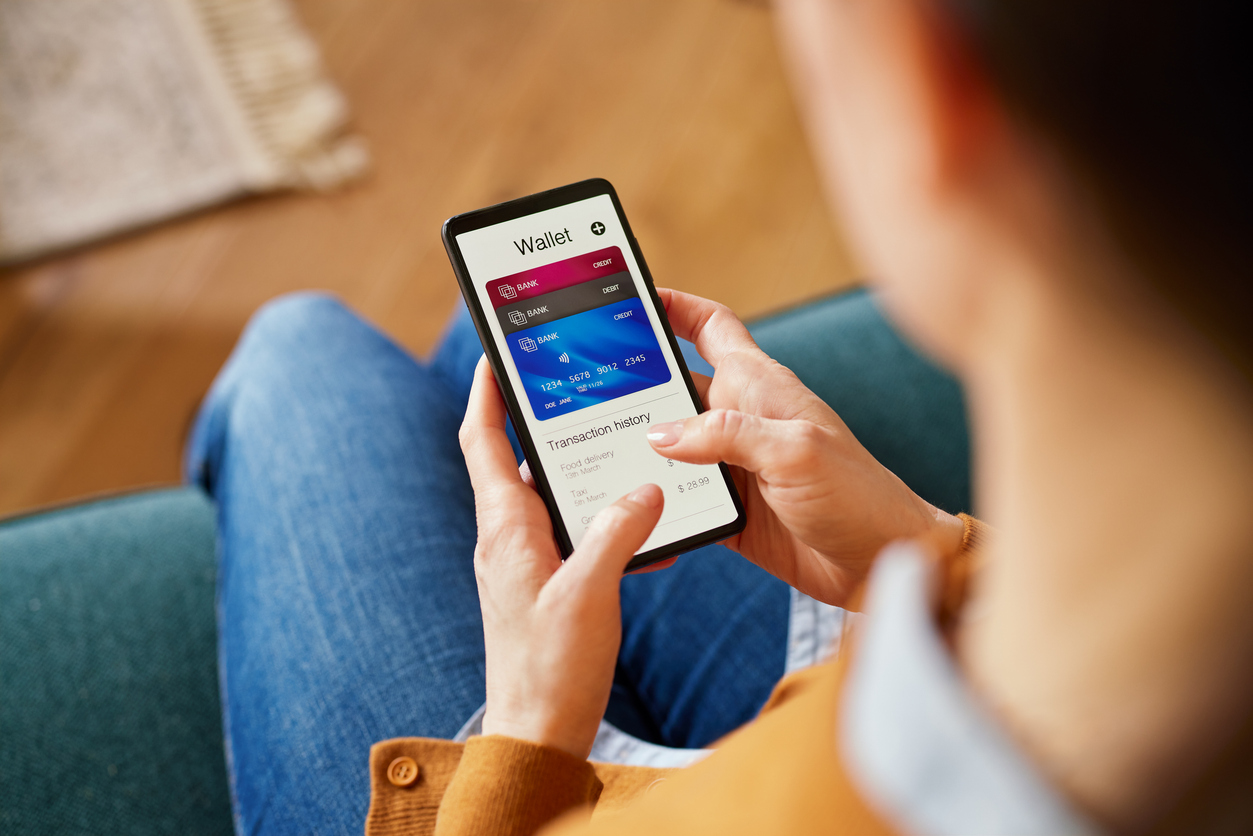
Digital Wallets
Add your TAPCO debit or credit card to Apple Pay, Google Pay, or Samsung Wallet for a faster, safer way to pay, online or in-store.
Why use a digital wallet?
A digital wallet saves you time, enhances security, and saves space in your physical wallet, and it's so easy to setup with the TAPCO Mobile App.
Start using your card immediately, even if it hasn’t been delivered yet or you don’t have it with you.
Tap your phone or smartwatch at checkout—no need to carry your physical card.
Encrypted transactions help protect your information and reduce fraud risk.
Add your card through the TAPCO Mobile App or your device’s wallet app.
Frequently Asked Questions
Digital wallets store payment details like credit card numbers, debit card details, and even loyalty cards, securely within the app. Apple Pay, Samsung Pay and Google Wallet are all supported Digital Wallets for your TAPCO debit and credit cards.
- Open your TAPCO CU mobile app on your smartphone
- Tap into an account that has a TAPCO card associated with it, such as a checking account or credit card.
- Tap Card Services
- Tap Add to Wallet
- Follow prompts from your Digital Wallet provider
Digital Card Delivery is our newest service that makes it even easier to start using your TAPCO debit or credit card.
Now, when your card is issued (new, replacement, or existing), it will appear in your TAPCO Mobile App under Card Services in your Checking or Credit Card account. From there, you can instantly add it to your mobile wallet and begin making purchases, no need to wait for the mail.
With Digital Card Delivery, you can:
- Add your card to Apple Pay, Google Pay, or Samsung Wallet
- Start using it right away for in-store and online purchases
- View full card details securely within the TAPCO Mobile App
- Enjoy safer, contactless payments wherever mobile wallets are accepted
Please note: If you receive a new card via Digital Card Delivery and you haven't activated your physical card yet, the expiration date and CVV shown in the app under Card Details may be temporary. These will update automatically once your physical card is activated. We recommend waiting to set up recurring payments until your physical card is active. Your card in the mobile wallet, will not need to be updated.
Just a reminder: Adding your card to a digital wallet does not activate the physical card. You’ll still need to activate it once it arrives in the mail.
- Open your TAPCO CU mobile app on your smartphone
- Tap into an account that has a TAPCO card associated with it, such as a checking account or credit card.
- Tap Card Services
- Click "View Card Details"
- Click the "Eye" icon next to Card Number, Expiration Date or CVV to see your Credit Card details. You can then use this information to shop online, even if your card hasn't arrived or you don't have it with you.
Adding your TAPCO debit or credit card to a digital wallet has several benefits:
- Shop in stores or online without pulling out your physical card
- Enjoy added security with encrypted transactions
- Reduce the risk of card loss or theft
- Save time when shopping on mobile. Use your digital wallet instead of entering your card details on every site you visit to shop.
To learn more about the specifics of each digital wallet, please visit their websites.
Apple Wallet
Google Wallet
Samsung Wallet
