
Mobile Banking
Life keeps you busy. Mobile Banking helps you keep pace.
We're focused on saving you time whenever possible. Download our app on your smartphone or tablet and manage money on your time, from anywhere.
Enroll in Online Banking so you can download our app
Transfer money, deposit checks and pay your bills
View your account balance and see your transaction history
Multi-Factor Authentication adds another layer of account protection
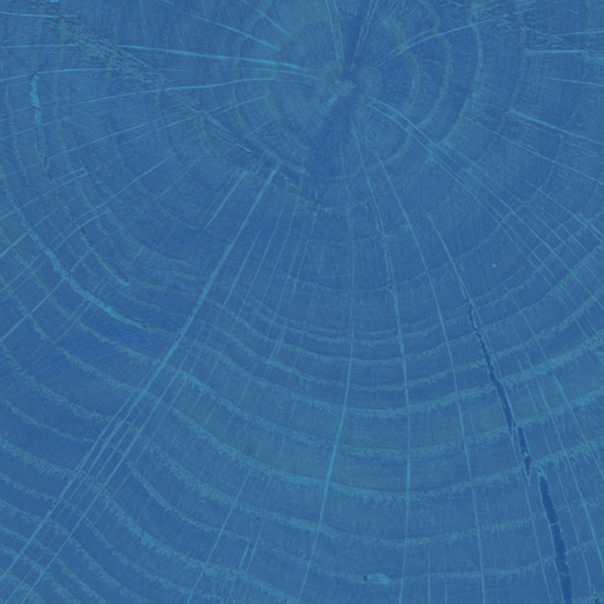
Download Our App Today!
Mobile Check Deposit
You have a check in hand and no time to visit a TAPCO branch. Use our app and your device's camera to deposit that check in your account, anytime, anywhere.
- Free service for all members enrolled in Online Banking
- Follow the simple on-screen prompts to deposit your check
| Setting | Simple Checking | PACE Checking | Advantage/Premier/Business Checking |
|---|---|---|---|
| Deposit Limit Maximum dollar amount permitted for a single deposit | $500 | $1,000 | $5,000 |
| Daily Deposit Amount Maximum dollar amount for a single day | $750 | $1,500 | $7,500 |
Mobile Wallet
Now you can travel light and shop securely anywhere you go. Add your TAPCO debit or credit card to Apple Wallet or Google Wallet in the TAPCO mobile app for a faster, safer way to pay, online or in-store.
Card Controls
You love the convenience of your TAPCO cards. Now you can set rules for how they're used so you can control spending and fight fraud. It's easy to set limits, block certain transactions and even deactivate your cards temporarily for added security and certainty.
- Get instant alerts when your cards are used
- Access details about every transaction
- Turn your cards off if they’re lost, stolen or being misused
- Set spending and withdrawal limits
- Block transactions based on merchant and/or transaction type



